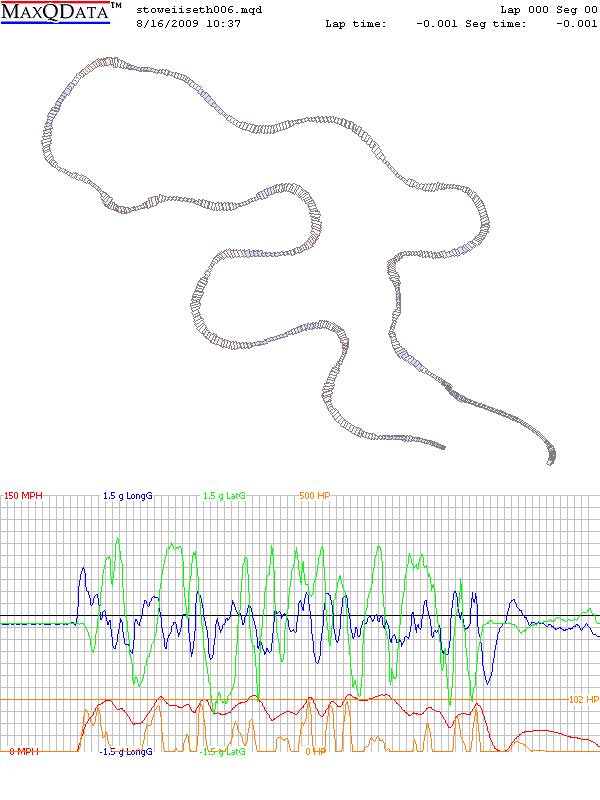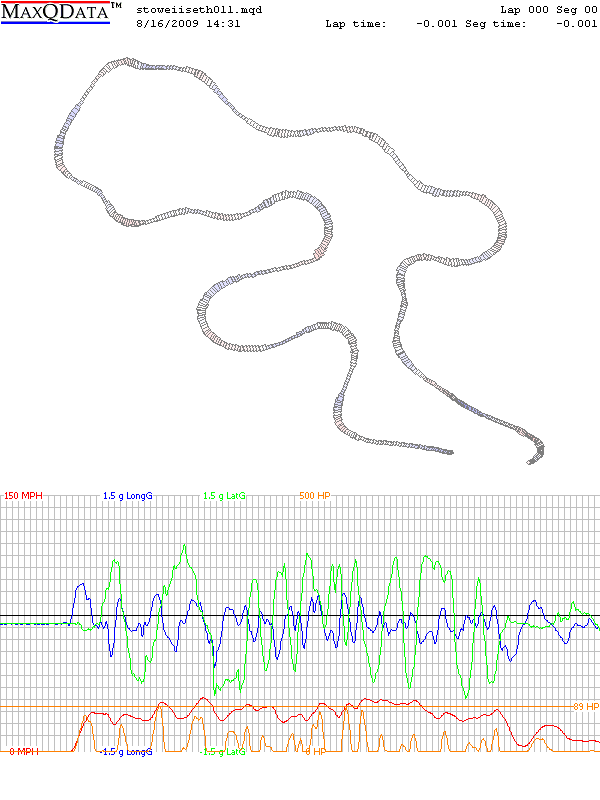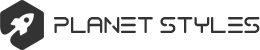STI NICK wrote:I was planning on ordering the Contour camera before Ascutney. Seemed like a good deal. I thought about getting the gps version, but wasnt all that crazy about the limitations of it.
Yes, I read some comments and of some in use issues with the GPS version on the Contour forums. It was also outside my target price range (I would have been happy with the even cheaper non-1080p version of the ContourHD but they were all gone before I ordered). It also occurred to me that the GPS might not work very well mounted inside the car behind and centered between the front seats. There are enough GPS issues at a mountain (with half of the prime sky for satellites blocked by the mountain itself) already. And there is no provision on the camera for an external antenna if that wer needed.
The camera part is void of some things that at first seem like a problem but in my use are not.
- It has no viewfinder or monitor screen so setting the camera up could be an issue. Since it will sit in the same spot in my car all the time and doesnt need to be removed for anything, that is not a problem for me.
- The only way to provide external power to the camera while in use is with the water resistant rear cover opened. I addressed this by cutting a square port in that cover to permit a custom mini-B plug to be plugged in with the cover in place. Contour sells a spare rear cover for anyone doing this and wanting to still have a bone stock camera to use for other things where a hole might be a problem. Note that a regular USB mini-B cable will not let you power and record (power to charge or power and download, yes). Contour uses a jumper between the unused mini-B pin 4 and the standard 5V pin 1 to tell the camera it is connected to a "power only" cord and it is OK to record. The Contour DC power cable comes with a cigarette lighter plug on one end and the mini-B on the other and is fine except the mini-B plug has the typical large over-moulding on the connector body and the hole cut in the back cover needs to be quite large to fit this with the back in place. I made up a power cable using a new mini-B plug which I covered only using shrink tubing so the hole is much smaller. Why would this matter? Well you have to look at the camera to see this but the mini-B jack isnt very far from the power on/off switch and when using the Contour cable it is almost covered by the connector over-mould. Worse yet, most of the rubber "power on button" on the back cover has to be cut away if you want to use it with that cover in place. My version does not interfere with the rubber "power on button" on the rear cover.
- The camera comes with a couple mounts that are intended for helmets, goggle straps and the like but arent really rigid enough for motorsports. They sell a tripod adapter which I also got - it is sometimes included in retail packages aimed at motorsports by places like IO Port Racing. The tripod adapter allows the camera to be mounted so that it is quite solid.
I havent really "used" it yet for racing so how it works for me is still TBD but I really love a few things about it.
- The large record switch is very easy to use even with gloves and no ability to look directly at the camera. It has a front mounted ON/Record light to confirm it is really on and running from the rear view mirror.
- The little micro-SC card can be removed without removing the camera from its tripod mount to download or swap and it offers that mini-B connection to download without removing the card or for changing camera settings.
- It supports up to 32GB micro-SDHC cards (though I settled on 16GB because they are a better deal right now) which gives
lots of record time.
The older I get the better I was.